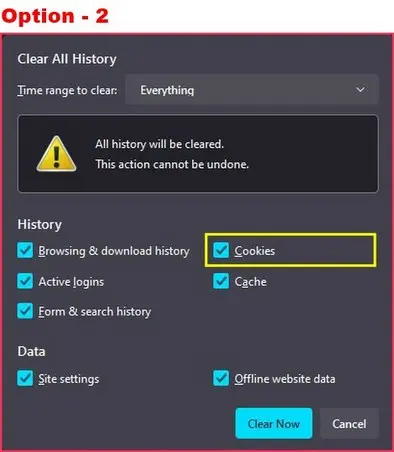📃 Page Topics:👉 To Browse Your Topic Click On One Of The Following Links. 🔗 Cookie Policy 🔗 Learn About Cookies? 🔗 What Are Cookies? 🔗 How-To Delete Cookies? "Have A Great Browsing Day!"
Gaining Cookie Knowledge
Get ready to dive into the fascinating world of cookies. This webpage is your ultimate guide to understand and gain cookie knowledge. Learn about the different types of cookies, their purpose, and how they enhance your browsing experience. Discover the ins and outs of tracking cookies, session cookies, and more. Whether you're a tech enthusiast or simply curious, this page will satisfy your craving for cookie knowledge. So, grab a cup of coffee and let's explore the sweet world of cookies together.
Cookies, What Are They?
Understanding Cookies
Cookies are tiny text files placed and stored on a visitor's web browser upon visiting and browsing a website. Their use is to provide information on how a website is used and to facilitate the website's operation by keeping track of selected settings and actions taken on the site, enhancing the user experience.
Cookie Types:
Session Cookies:
Also known as transient cookies, are deleted when your browser is closed and do not collect any data from your machine. The information they store is typically in the form of a session identification, which does not reveal the user's identity.
Persistent Cookies:
Also referred to as permanent or stored cookies, these cookies remain on your hard drive until their predetermined expiration date or until manually deleted. They serve the purpose of gathering distinctive details about the user, encompassing web browsing patterns and individual preferences tailored to a specific website.
Cookie Policy
This Cookie Policy explains and outlines what cookies are, how we use them, and how you can manage your cookie preferences.
By accessing and using our website "joethebodyman.ca", you consent to the use of cookies in accordance with this Policy.
Types of Cookies Used
The following types of cookies are used for various purposes:
Essential Cookies:
- These cookies are necessary for the proper functioning of our website and enable you to access its features.
Analytical/Performance Cookies:
- These cookies allow us to analyze how visitors interact with our website, helping us improve its functionality and performance.
Functional Cookies:
- These cookies enhance your experience by remembering your preferences and settings.
Advertising/Targeting Cookies:
- These cookies are used to deliver relevant advertisements and measure the effectiveness of our advertising campaigns (if any?).
Managing and Controlling Cookies:
- You have the right to control and manage cookie preferences. You can do this through your browser settings or by using third-party tools.
- However, please be aware that disabling certain cookies may impact the functionality of our website.
How-To Delete Cookies?
Microsoft Edge
1. Open Edge and click on the three-dot menu in the top right corner.
2. Select "Settings" and then "Privacy, search, and services."
3. Under "Clear browsing data," click "Choose what to clear."
4. Check the box next to "Cookies and other site data" and click "Clear now."
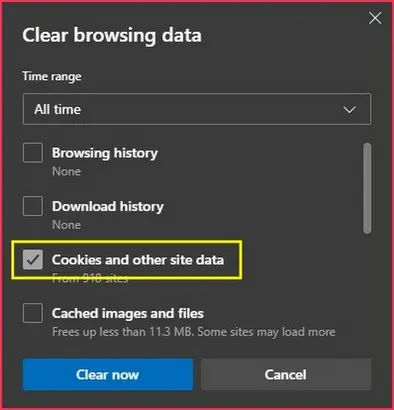
Google Chrome
1. Open Chrome and click on the three-dot menu in the top right corner.
2. Select "Settings" and then "Privacy and security."
3. Click on "Clear browsing data" and choose the time range.
4. Check the box next to "Cookies and other site data" and click "Clear data."
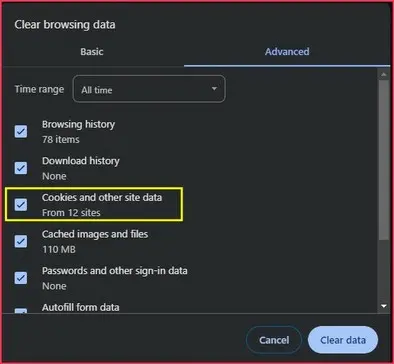
Firefox
First Option:
1. Open Firefox and click on the three-line menu in the top right corner.
2. Select "Settings" and then "Privacy & Security" from the left-hand menu.
3. Under "Cookies and Site Data," click "Clear Data."
4. Check the box next to "Cookies and Site Data" and click "Clear."
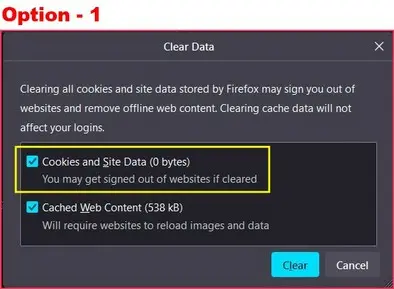
Second Option:
1. Open Firefox and click on the three-line menu in the top right corner.
2. Select "History" and then "Clear recent history ..." from the menu.
3. Select the time range and then check-mark "Cookies Box"
4. Click on "Clear Now."